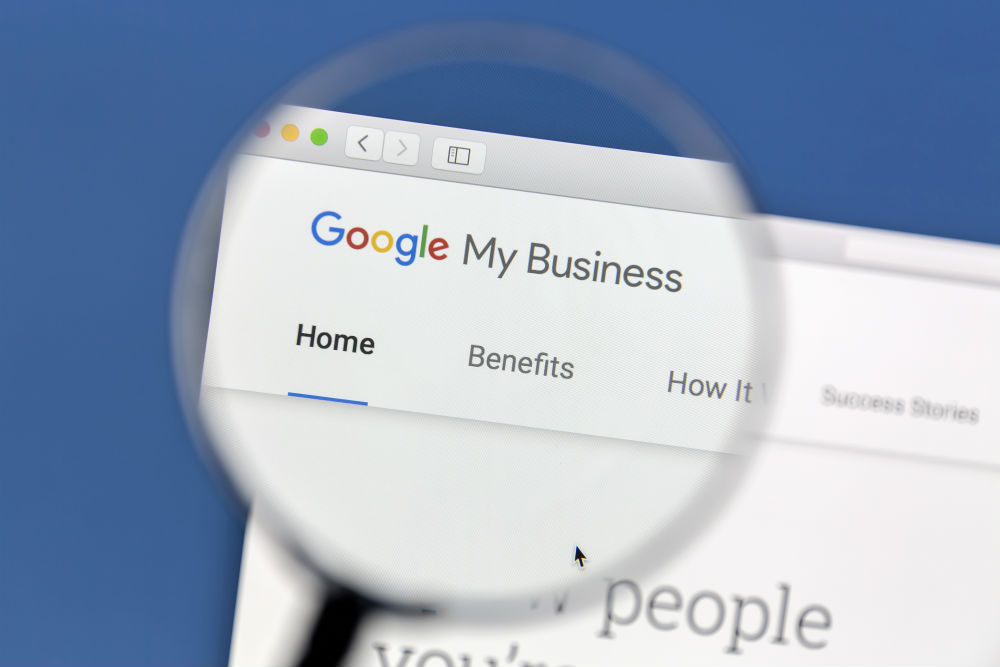Establishing a verified business through Google My Business is one of the easiest ways to optimize your online presence.
Google My Business (GMB) is a business listing on Google that allows essential company information to be output by Google in a variety of different features. You can include your business name, contact information, and business hours that link to your website address and driving directions. Your customers can leave reviews or make an appointment.
How to Benefit from Google My Business
1. Stay Updated
The first step is to verify your business with Google. You can confirm your company by phone and mail where you receive a pin and then need to verify that code with Google. Verifying your business lets Google know you are a real business.
Once claimed and verified, your business looks more official to your customers and Google, and you are more likely to be seen when people search for your services. Make sure that your business name, address, phone number(s), business hours, social accounts, and other information is current across your GMB listing, website, and social network media accounts as Google does not trust inconsistency.
2. Choose the Right Categories
Google My Business has over 3000 categories you can choose from when setting up your profile. Each business can select up to 10 of these categories, but best practices recommend you choose quality over quantity. Do not select all ten just because you can, because it may not make sense for your industry or the services you offer. Having proper categories checked is a significant benefit for getting quality leads to your practice.
3. Use Custom Photos
 When adding photos to your Google My Business account, it is best to choose custom photography. Spend the money on a photoshoot over stock photos. Most customers prefer to see authentic pictures of you, your staff, and your business. Showcasing your services, amenities, and other enticing aspects of your business can help ensure customers make a more confident decision in choosing you over a competitor. You may not have complete control over which photos show first because customers can upload their photos to Google My Business. You can, however, choose a specific image for your cover photo.
When adding photos to your Google My Business account, it is best to choose custom photography. Spend the money on a photoshoot over stock photos. Most customers prefer to see authentic pictures of you, your staff, and your business. Showcasing your services, amenities, and other enticing aspects of your business can help ensure customers make a more confident decision in choosing you over a competitor. You may not have complete control over which photos show first because customers can upload their photos to Google My Business. You can, however, choose a specific image for your cover photo.
4. Encourage Reviews
Most consumers want to know past customer experiences before committing to your products or services. These reviews can sometimes make or break a business. Positive reviews are beneficial in that you are more likely to be chosen by a new customer, and Google sees you as a recognized and trusted business. You have a better chance of increasing your presence online and the number of new customers you get the more positive reviews you have. Once someone leaves a review for you, it is best to respond to that review, both positive and negative, professionally to help maintain your online reputation as it grows.
5. Maintain
Regularly checking in on your Google My Business listing and making updates is a good idea. It not only tells Google you are active with your business, but it also allows you to add the many new features to your listing that Google adds every year. For instance, when the Covid-19 pandemic struck, GMB was quick to add further status checks, such as temporarily closed and curbside pickups. Keeping these items updated will signal to Google that you are up to date on your listing, which in turn improves customer experience, which in turn may get you seen over your competitors. Regularly logging into your GMB account is also the perfect time to engage with potential customers through Google Posts. This feature lets you promote new services or specials in a post that will be visible when a customer views your listing.